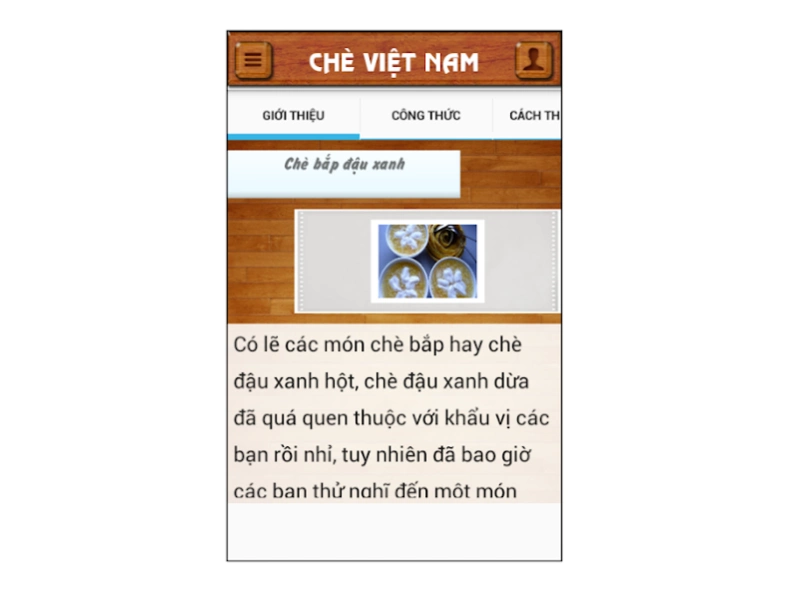Chè Việt Nam 1.0
Free Version
Publisher Description
Chè Việt Nam - How to cook tea Vietnam
Surely one of us is more or less 1 or more dishes to enjoy certain tea, and more wonderful things that we can cook like that. With simple thinking that we can manually do the dishes delicious tea for relatives, friends, teachers ... Cooking tea is not too difficult, but we also need a recipe, how to cook, secrets ... to help people be able to conveniently cook the porridge, which he loved, we have created the application "Vietnam tea" for your reference and practice offline.
In this application we have all the porridge follows:
Green beans corn tea
Tea Pumpkin green beans
tea grapefruit
Banana coconut milk tea
Tea banana coconut jelly
Coconut milk tea cereal green beans
Tea bees
Bean tea seated lotus seeds
Bean Tea
Lotus seed papaya
Fresh coconut lotus seed
Mushroom snow lotus seed
Longan lotus seed
Areca flower tea
Hue tea mixed
Taro tea
Taro pearl
Piece white tea
Black sesame tea
Ching Bo Leung Che
Tea green bean durian
Coconut dew tea flute
Fruit tea jelly
Che Thung
Red bean bubble tea
Pandan tea water drift
Mango tea pearl beads
About Chè Việt Nam
Chè Việt Nam is a free app for Android published in the Reference Tools list of apps, part of Education.
The company that develops Chè Việt Nam is Vapp Play And Learn. The latest version released by its developer is 1.0.
To install Chè Việt Nam on your Android device, just click the green Continue To App button above to start the installation process. The app is listed on our website since 2016-04-13 and was downloaded 0 times. We have already checked if the download link is safe, however for your own protection we recommend that you scan the downloaded app with your antivirus. Your antivirus may detect the Chè Việt Nam as malware as malware if the download link to com.nguyentan.chevietnam is broken.
How to install Chè Việt Nam on your Android device:
- Click on the Continue To App button on our website. This will redirect you to Google Play.
- Once the Chè Việt Nam is shown in the Google Play listing of your Android device, you can start its download and installation. Tap on the Install button located below the search bar and to the right of the app icon.
- A pop-up window with the permissions required by Chè Việt Nam will be shown. Click on Accept to continue the process.
- Chè Việt Nam will be downloaded onto your device, displaying a progress. Once the download completes, the installation will start and you'll get a notification after the installation is finished.